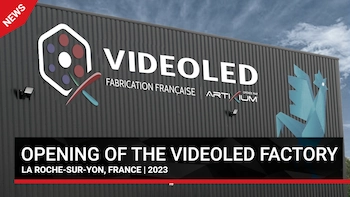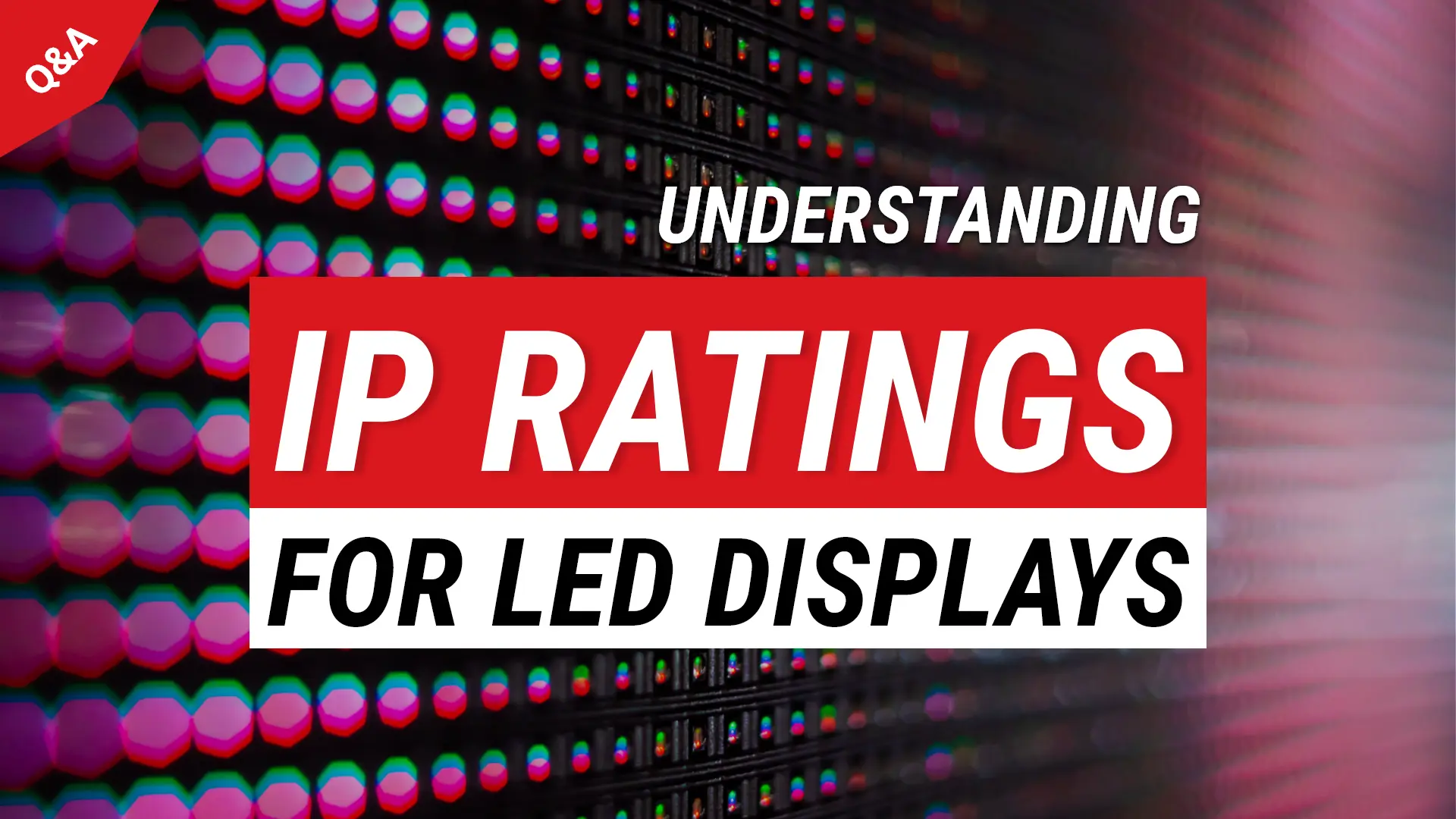The right content for your LED display
LED displays are quite unique technology-wise, therefore it's important to distinguish them from other types of screen (cathode-ray, LCD, plasma, etc.) when choosing the visual content, animated or not, that is to be broadcasted on them. This user guide informs you of the different specifications of LED technology, and of the guidelines, one must follow to get the best out of your LED display's features.
LED TECHNOLOGY
What is a LED display ?
A LED display is generally composed of several cabinets, mechanically and electrically linked together. These cabinets have a frame, a power box, and modules upon which the LEDs are welded to a PCB, as well as a receiving card that transmits data to each group of LEDs. The visual content is displayed on a LED screen via a media player or a media server, through several sending cards depending on the number of LEDs, and the type of card used.

What are the different types of LED displays ?
The first distinction is to be made between outdoor LED displays and indoor LED displays. The first ones are more often than not a lot brighter than the second ones, in order to remain visible in their environment. The indoor LED displays, tend to have a higher image definition thanks to their finer pixel pitch. It is also useful to separate fixed LED displays from mobile LED screens, whose cabinets are designed to be easily assembled, disassembled, and moved at will. There are many other possible distinctions, as there's a huge number of unique specifications, but the "Outdoor/ Indoor" & "Fixed/Mobile" classifications are the most important ones.
What defines the resolution of a LED display ?
A LED display's resolution is defined by several factors. First and foremost is the pixel pitch, which is the space between each LED. The finer it is, the higher the image definition will be. The type of LED is also to be taken into account: DIP LEDs offer a lesser resolution than SMD LEDs, which in turn have a lesser resolution than Mini LED 4in1. Finally, your LED screen's resolution can vary depending on the type of video processor used.
What are the main types of LED ?
There are three main types of LED :
• DIP LEDs: very bright, each LED displays a unique color, therefore a 3 LED group (RVB) is necessary to display color nuances.
• SMD LEDs: three miniature LEDs are encapsulated in one casing (RVB), less bright than DIP LEDs, but allow for a higher resolution.
• MiniLEDs 4in1: they are made of 4 miniature SMD LEDs encapsulated in one casing that is the size of a traditional SMD LED. They allow an excellent image definition, at the cost of a lower level of brightness.

What defines a LED display’s brightness ?
The brightness attainable by a LED display depends on the type of LED used by its cabinets. The brighter these LEDs can be, the more spaced they need to be in order to avoid any risk of overheating. A LED display's brightness is therefore directly correlated with its resolution. The brightness of a LED display is, with its ingress protection, the main determining factor for outdoor (brighter) or indoor (less bright) use.

How does a LED screen displays color?
A LED display works with artificial light, which means that, as for a PC screen, it uses the RVB colorimetric space to display color nuances. Thus, some LEDs that only display one color have to be grouped by three, while others have three miniature LEDs assembled as one. The different color nuances are obtained by the different intensities at which one or several of these individual colored LEDs from a single group are lit.

GUIDELINES
What type of file for a LED display ?
First and foremost, make sure that your files, animated or static, use the RVB colorimetric space, or you might not obtain the desired colors on your LED display. For static images, the .PNG format is recommended. When it comes to videos and other animated formats, the .mpeg format is encouraged, if possible. If not, you can use the .mov format.
What dimensions for your content ?
In the LED display industry, it's often recommended to create visual content with double the resolution of the LED display. This process allows you to get a higher image definition on your display.

What colors for your content ?
Favor bright and saturated colors, in order to benefit the most from your LED screen's brightness. Foster high contrast ratio as well, to guarantee optimal visibility and definition. These parameters will allow you to get the best out of your LED display, whilst preventing eventual defects.

Be careful with static white flats!
Given the fact that LED technology works with RVB colorimetric profile, three LEDs from one group must be lit to their brightest to display white. That is why it is not recommended to display static white flats on your LED display, as any default on one of the three LEDs from a given group will result in a visible colored dot in the middle of your white screen. Furthermore, this might lead to the overheating of your LEDs, which might cause some damage to your screen.

What framerate for your content?
This parameter mostly depends on the type of sending cards, receiving cards, video processors, and media players used. It is rarely recommended to go below 30 frames per second. On the other hand, it's paramount that you enquire about the processing capabilities of your video processor before displaying higher frame rates. You might indeed get a very jerky render if you tried to push your video processor beyond its limits.

Avoid movement excess
This is a concern relative to communication strategy rather than technical limitations. Indeed, LED screens are more than capable of displaying animated content, which is one of their main advantages. Nonetheless, if you wish to communicate a clear message that won't be forgotten by your audience, you have to find the right balance between your discourse and the number of animated elements that underline it. Don't forget that most users will only see your LED screen for a few seconds, so try to keep your message as clear and concise as possible. The animation must serve your communication, rather than divert the audience's attention from it.
Be careful with overabundance of details!
Unless you have a fine-pitch HD LED display and an adequate video processor, an overabundance of details can prove detrimental to your content's render on your LED display. Too many small details on your content might indeed generate an aliasing effect (also called moiré), characterized by different image glitches.

Avoid fine lines
This point is related to the overabundance of details in your visual content. If your LED display has a large pixel pitch, it is best to avoid fine strokes. As the space between the LEDs would create a pixelated effect, your render's aestheticism would be diminished, while risking an aliasing effect.

Don’t overlap texts and images
To ensure good legibility, it's always advised not to directly overlap texts and images. If you use animated backgrounds, they'll make your text much less readable. Therefore, you must use fixed backgrounds for your texts, for example by using flat colors with a low opacity. This will ensure a clearly defined reading frame, and thus a better message perception, without diminishing your animated background.

To benefit as much as possible from your LED display, "keep it simple and stupid". Your advertising message must be the main focus of your visual content. Your LED display is your communication channel. As long as you stay within the technological boundaries listed above and aware of your LED display properties, your advertising campaigns will be efficient and you will get positive results.
Need help? A custom LED display quotation? Contact us here, we will answer you within 24 hours.

















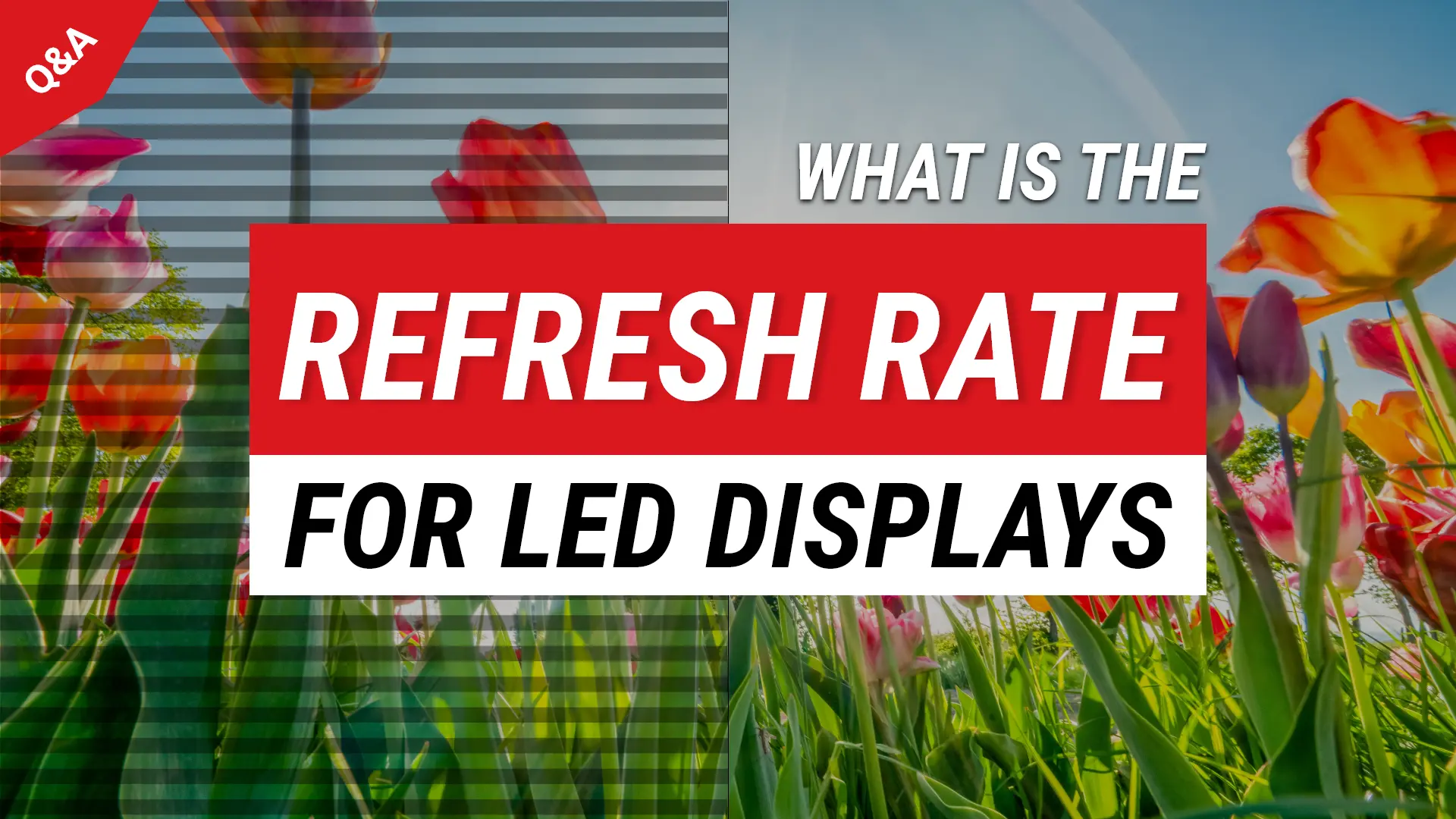




.webp)



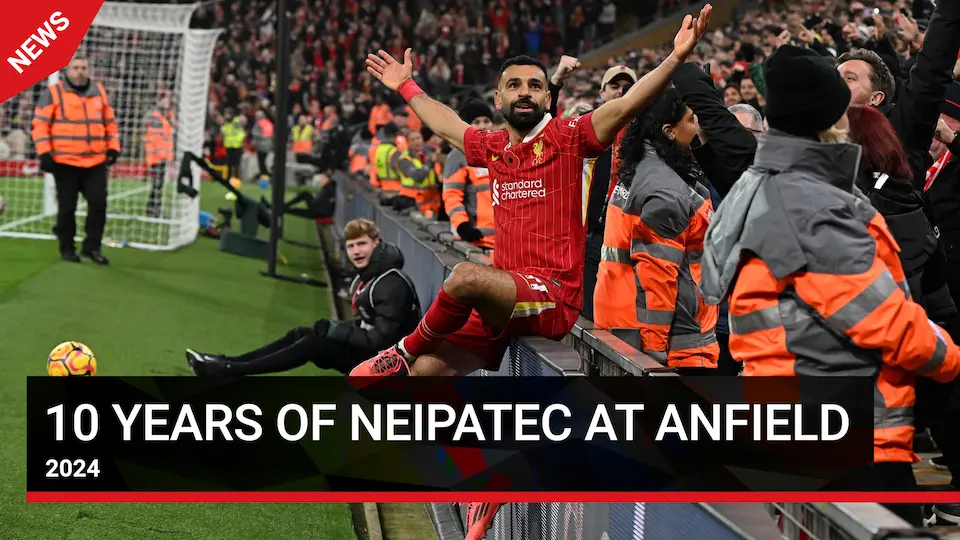




.webp)